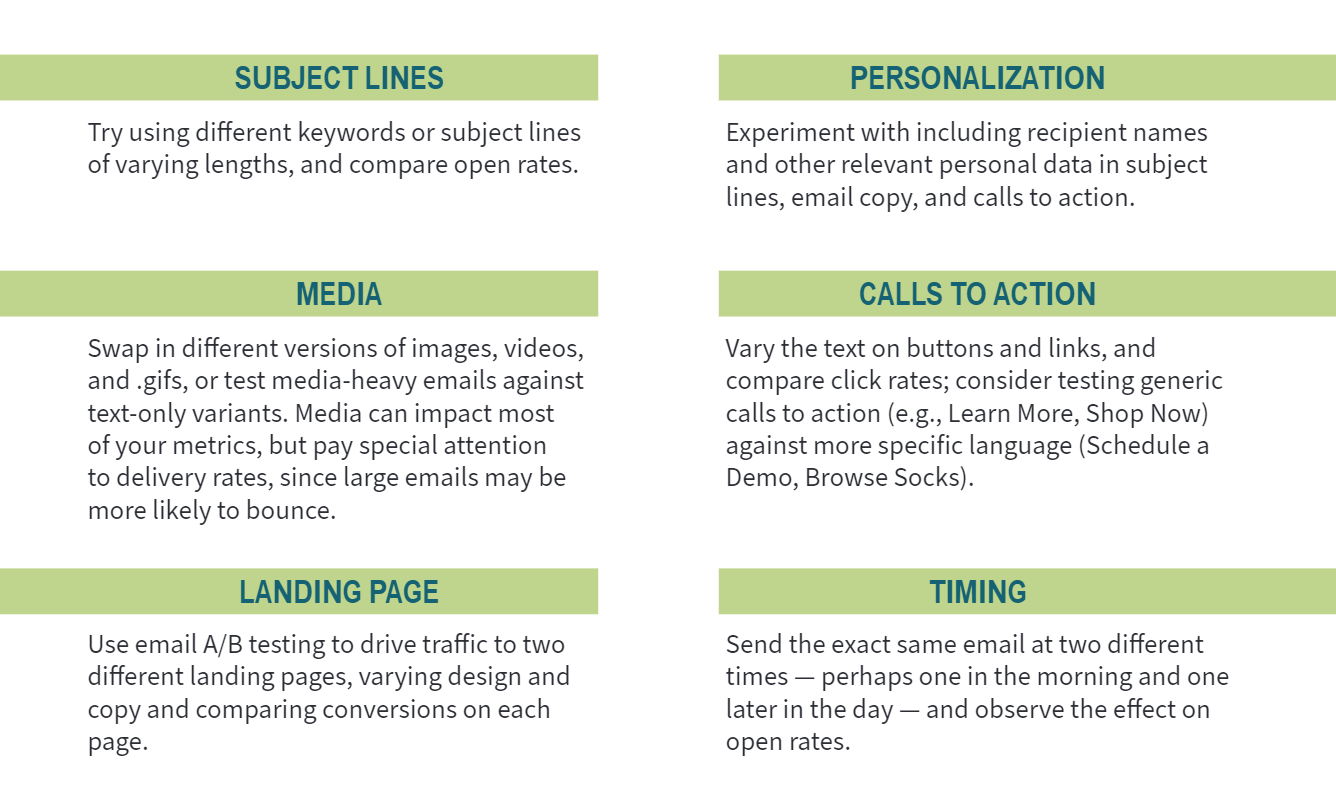Tag Audit Toolset
Email Analytics Testing
Despite being one of our oldest forms of digital communication, email is still consistently listed among the most effective, cost-efficient digital marketing tools. You can usually gain access to much more detailed information by leveraging email software, and email performance data will be critical to your
optimization efforts.
An Overview of Email Metrics
There are three main types of metrics to track delivery statistics,engagement rates, and conversion rates.
Delivery
Delivery metrics help you understand whether your marketing emails are making it into inboxes. Bounce rate, which measures the proportion of emails that don’t reach their destination due to invalid addresses or server issues, is the most common and important delivery metric to track; depending on your industry, a good bounce rate is around 0.5 percent or lower.
Engagement
Engagement metrics help to understand how recipients are interacting with your emails. Engagement metrics include open rate (the percentage of successfully delivered emails that are opened by the recipient), click rate (the percentage of delivered emails in which at least one link is clicked), and clickthrough rate (the percentage of opened emails in which at least one link is clicked. Some marketers also specifically track the share or forward rate for their emails, i.e., the percentage of recipients who click a “share on social” or
“forward to a friend” link.
Conversion
Conversion metrics help to understand whether your emails are contributing
to business goals. Your conversion rate is the percentage of email recipients who take a specific business-relevant action completing a lead form, starting a trial, making a purchase, etc. You should also measure any negative conversion impacts of your emails, e.g., recipients who react to the email by unsubscribing from your list or cancelling their account.
UTM Codes
Strings containing information about the
campaign, which are appended to the ends of link URLs; visits to these unique URLs can then be tracked in a platform like Google Analytics and correlated with conversions downstream.
Pixels
Code snippets placed on campaign landing
pages, which capture data about actions taken by each user, both on the landing page and on downstream pages
Collecting Email Data
Data Collection Basics
In most cases, gathering basic data on delivery and engagement rates is straightforward. Most email marketing platforms track these metrics automatically, display them in dashboards, and offer downloads for detailed custom analysis.
Conversion metrics are slightly more difficult to track, since most conversion events take place after a recipient has clicked away from their email and onto a webpage.
Email A/B Testing
Just tracking metrics passively isn’t enough to optimize your email marketing. To improve the delivery, engagement, and conversion rates, you need a way to measure the impact of small, incremental changes to key email elements. You could make these changes across campaigns and observe the results, but you probably want to change more than one element from campaign to campaign, which makes it hard to know which changes were most impactful. This is why most email marketers rely heavily on A/B testing.
How to validate Email tags and tracking and their landing pages in analytics using DataTrue
To validate email tags, tracking, and their landing pages using DataTrue, you can follow a structured process to ensure that your analytics setup is accurate and reliable. DataTrue offers tools specifically designed for auditing and validating tagging and analytics configurations, which can be particularly useful for email campaigns. Here’s how you can use DataTrue for this purpose:
Setting Up DataTrue for Email Analytics Testing
- Integrate with Your Email Marketing Platform:
- Connect DataTrue with your email marketing platform to systematically audit your campaigns before they are released.
- This integration allows you to check the tracking tags embedded in your email links and ensure they are functioning correctly.
2.Configure Email Tests:
-
- Use DataTrue’s Email Tests feature by sending a marketing email to a DataTrue email box. The tool will automatically follow the links in the email and check the channel parameters and tracking on the entry pages.
- This helps in validating that the tracking parameters are correctly set up and that the data is being captured accurately.
3.Use the Tag Audit Toolset:
-
- DataTrue provides a comprehensive tag audit toolset that includes simulation tests, coverage tests, and validation maps. These tools help ensure the overall health of your tags and the accuracy of the data collected.
Validating Landing Pages
- Coverage Tests:
- Perform coverage tests to crawl your site, following each link on a page and checking the tagging and tracking on each one. This is useful for sites with templated pages, such as those used in email campaigns.
- Ensure that the landing pages linked in your emails are properly tracked and that all necessary tags are firing correctly.
- Journey Tests:
- Configure journey tests to simulate specific user paths through your site. This can include button clicks and form submissions on landing pages, ensuring that all interactions are tracked accurately.
- This is particularly useful for validating the user experience and data collection on landing pages resulting from email campaigns.
3. Regular Expression Validation:
- Use regular expressions to validate dynamic data, such as session IDs or product IDs, that may change frequently. This ensures that your tests remain accurate even as the content on your landing pages evolves.
Monitoring and Reporting
- Schedule and Automate Tests:
- Set up test suites in DataTrue to run at regular intervals (hourly, daily, or weekly) to continuously monitor the performance and accuracy of your email tags and landing pages.
- Receive automated reports on the results of these tests to quickly identify and resolve any issues.
- Visual Reports:
- Use DataTrue’s detailed visual reports to quickly find and resolve errors in your email tracking setup. These reports provide insights into which tags are not functioning correctly and where improvements can be made.
By following these steps, you can effectively validate email tags and tracking, as well as their associated landing pages, using DataTrue. This ensures that your analytics data is accurate, reliable, and compliant with privacy standards.